In this post we will take a look at the tenant side of RentMindMe. You already know about all the features a landlord has, but now you can learn about all the great tools available to your tenants. Getting them enrolled is so quick and easy, you can seemlessly integrate RentMindMe any time througout the life of a lease.
Inviting your tenants
Once you add a lease to your property, RentMindMe will automatically send an email invitation to your tenant. Their invitation contains a link for creating their free account along with our Tenant 101 document. Both the invite and the Tenant 101 are designed to provide an easy to follow overview of what your tenants need to do to pay rent online and take advantage of RentMindMe’s tool set.
How easy is it for my tenants to get setup?
To create a free profile, your tenant just needs a password. We use the email address you provided during setup as their login. They simply create a password and their account is created. Yes, it’s really that easy!
Now that their account is created, what’s next?
Once they create their account, they just need to login. Their dashboard will give them an overview of all the RentMindMe features and guide them to setting up their bank account. Here’s a quick summary of what is on the tenant dashboard:
- Their rent invoice status; due, paid or late (which is highlighted in bright yellow)
- Documents you’ve shared with them
- A photo of the house/building (be sure to upload one when you setup the property)
- A summary of any open work orders associated with their lease
- Links to their lease details, profile and banking information
How do they setup their bank account?
A notification will popup everytime they login reminding them to enroll their bank account so they can pay rent. Clicking the popup takes them directly to the bank enrollment page, which is exactly the same as yours.
Once their bank account is setup, they’ll be ready to pay rent online. If they don’t get their bank account set up before rent is due, no worries! RentMindMe has the option to collect rent manually. You simply click on their invoice, hit the Collect Rent Manually button and their cash, check or money order payment will be recorded for both you and your tenant to see.
Tip
Invite your tenants at least a week or more before rent is due so they have plenty of time to get their bank account set up.
What other features do my tenants have?
Besides the convenience of paying rent online, your tenants will:
- receive monthly email reminders that rent is due
- be able to view copies of their lease, check-in lists and anything else you upload
- view a detailed list of their payment history
- be able to easily upload pics or videos when submitting a maintenance request
- have the option to set up recurring rent payments so they can “set and forget”
- have the ability to update family info like children and pets, as well as emergency contacts
Conclusion
As you can see, the setup for your tenants is quick and easy. RentMindMe does all the work by automating everything for you. If you have any questions, please don’t hesitate to contact us.
We encourage you to check out additional tutorials and getting started content on our blog.